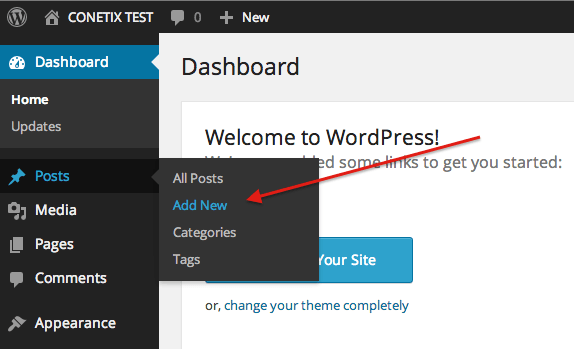How to Add a New Post in WordPress
Adding a new post in WordPress is quick and easy once you know the steps. This guide is written for beginners and will walk you through everything from logging in to publishing your article. Ensure you do this on a pc / laptop. Its possible on a phone, but more difficult and not recommended.
What You’ll Need
- Your WordPress login details (username and password)
- The article or text you want to publish
- At least one image saved on your computer (optional but recommended)
Step-by-Step Guide
- Log in to WordPress
Go toyourwebsite.com/wp-admin
Enter your username and password
You will see the Dashboard
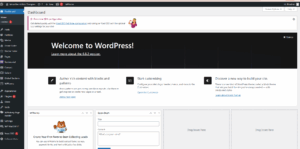
- Go to Posts
On the left menu, find Posts
Then click Add New
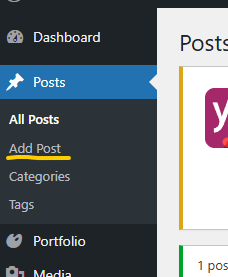
- Add Your Title
At the top, type the title of your post (for example, “My First Blog Post”)
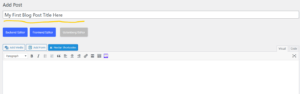
- Write Your Content
Click in the main writing area and type your text
Use the toolbar to make text bold, add headings, or create bullet points
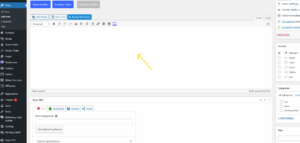
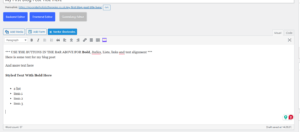
- Choose a Featured Image
On the right-hand side, find Featured Image
Upload or pick an image to represent your post (change to upload files tab to upload)
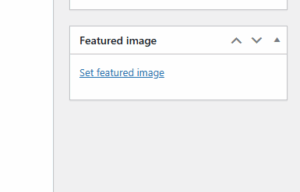
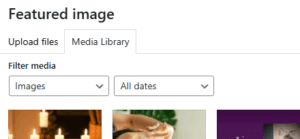
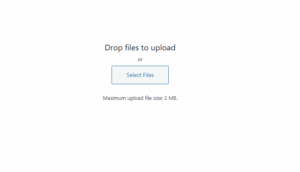
*** Click “Set Featured Image in the bottom right of the screen when finished *** - Pick a Category (optional)
On the right-hand side, under Categories, tick one that fits your post
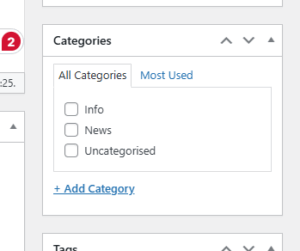
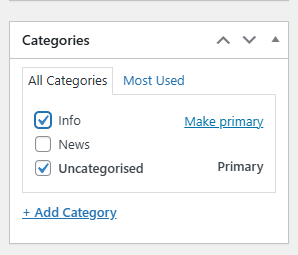
*** Always at least select uncategorised as a category *** - Publish Your Post
In the top right, click Publish
Confirm again by clicking Publish
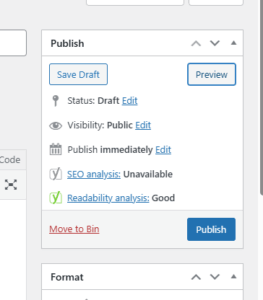
Extra Tips
- Use Save Draft if you are not ready to publish
- Click Preview to check how it looks before it goes live
- Clear, short titles work best
- Adding at least one image makes the post look better